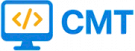Professional Image Resizer & Cropper – Resize Images Online Free
Resize and crop images with professional precision using our advanced online tool. Supporting JPEG, PNG, WebP, and GIF formats, our resizer offers multiple methods including percentage scaling, pixel-perfect dimensions, and popular preset sizes for social media platforms. The interactive cropping feature provides real-time preview with drag-and-drop functionality, making it perfect for creating thumbnails, profile pictures, and web-optimized images.
Multiple Resizing Methods for Every Need
Choose from three powerful resizing methods to achieve perfect results. Percentage scaling maintains proportions while adjusting overall size, pixel-perfect mode allows exact dimension control with optional aspect ratio preservation, and preset mode offers popular sizes for Instagram, Facebook, Twitter, and other social media platforms. Each method includes real-time preview and quality control settings.
Interactive Cropping with Precision Controls
Experience professional-grade cropping with our interactive selection tool featuring drag-and-drop handles, fixed aspect ratios, and freeform cropping options. Perfect for creating profile pictures, thumbnails, and custom compositions. The tool supports popular aspect ratios including square (1:1), widescreen (16:9), and portrait orientations with pixel-perfect accuracy.
Social Media & Web Optimization
Optimize images for any platform with built-in presets for Instagram posts, Facebook covers, Twitter headers, and standard web sizes. Our tool automatically calculates optimal dimensions while maintaining image quality, ensuring your visuals look perfect across all devices and platforms. Ideal for content creators, marketers, and social media managers.
Professional Quality & Format Support
Advanced algorithms preserve image sharpness and color accuracy during resizing and cropping operations. Support for JPEG, PNG, WebP, and GIF formats ensures compatibility with any workflow. Quality control settings allow fine-tuning compression levels, while transparency preservation maintains PNG alpha channels for professional results.
Mobile-Optimized Interface
Access powerful image resizer capabilities from any device with our responsive, touch-friendly interface. Smooth gesture controls, optimized performance, and intuitive design make it easy to resize and crop images on smartphones and tablets. No app downloads required – everything works seamlessly in your browser with complete privacy protection.